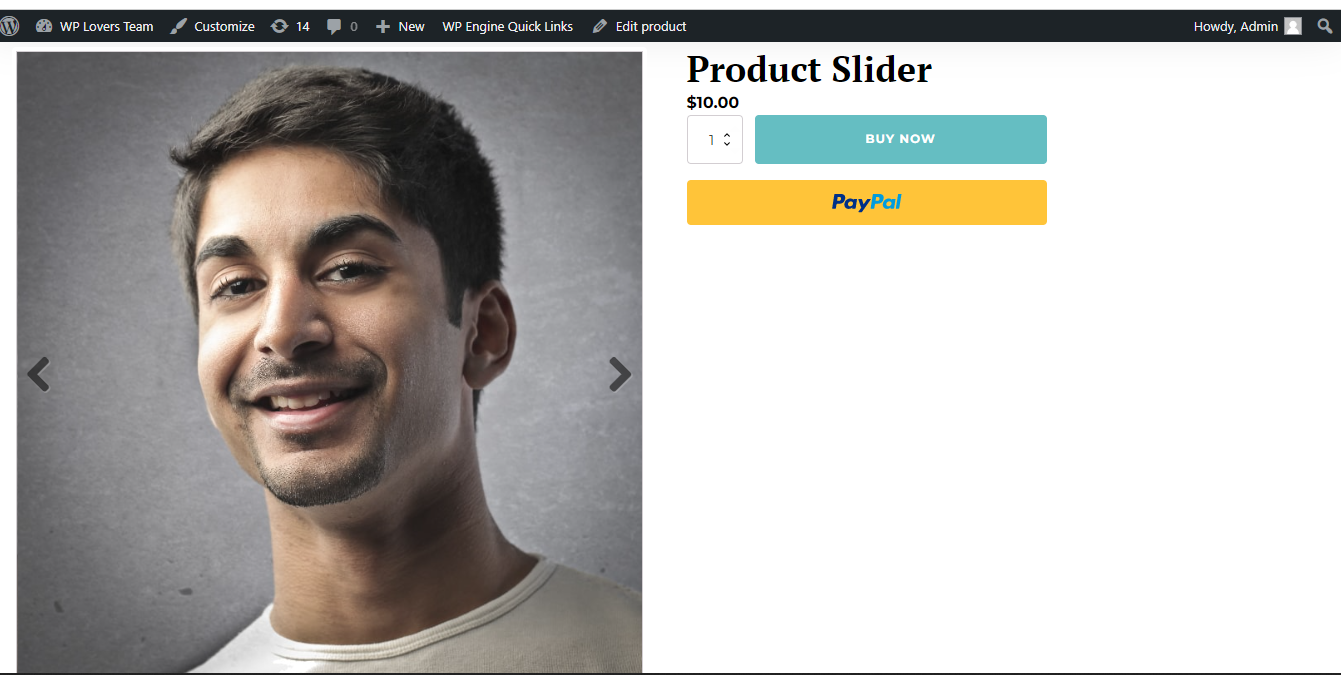-
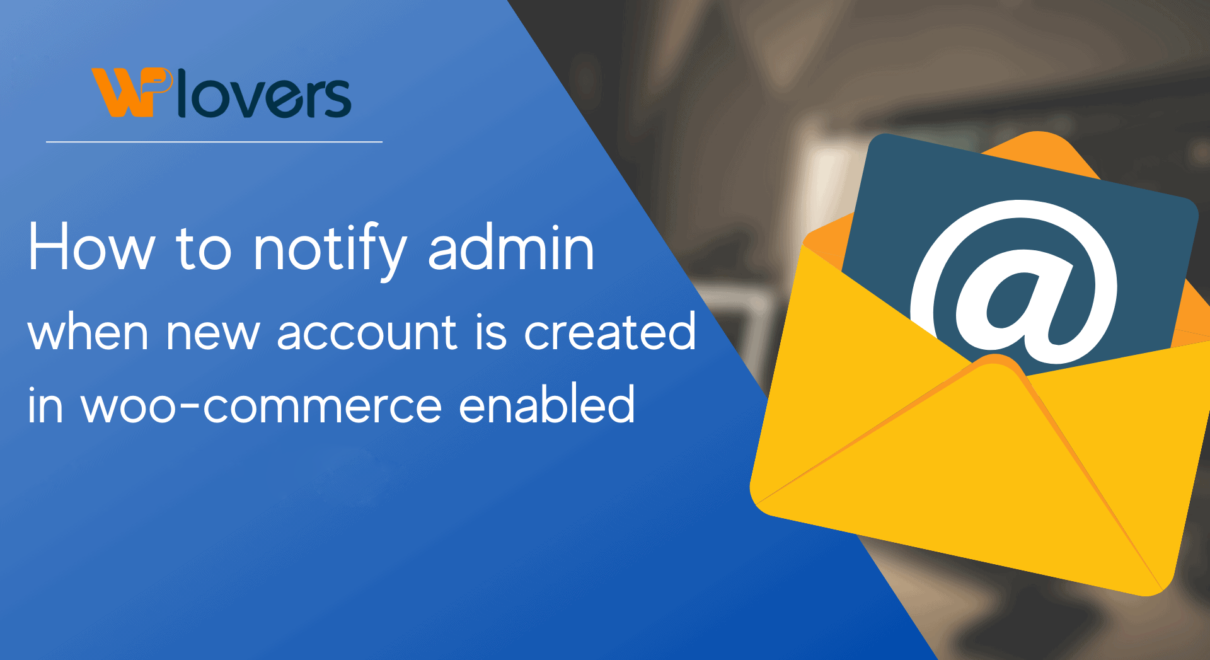
Notify Admin When New Account Is Created
Add this code to your child theme’s functions.php file or via a plugin that allows custom functions to be added, such as the Scripts organizer plugin. Avoid adding custom code directly to your parent theme’s functions.php file, as this will be wiped entirely when you update the theme.
-
WordPress Admin – Top Horizontal Menu
Horizontal Admin Menu that works nice with Script Org or WP Admin Cleaner. Add the follwoing to Script Organiser or in WP Admin Cleaner under themes > inject custom CSS. It also comes with a the collapsed horizontal desktop menu too.
-
Custom Block Library Categories
This code will add additional categories into oxygen block library
-
Category: WordPress
-
Remove Widget Title Conditionally
If you want to remove the widget title conditionally just use the below code-snippet. I’m using Scripts Organizer to add it, you can also do it via any Code Snippet or functions.php if you are using a theme. Steps to use it in Scripts Organizer : Add a new code block, Set Trigger Location to…
-

Replace backend Post list titles with custom fields / taxonomy
If you ever ran across the problem of auto-generated post titles – that look like this : “(no-title-1)” – then you might be interested in a snippet that will pull your custom fields / taxonomies to re-name all existing and to-be-created posts.
Category: WordPress -
Add class to link in wp_nav_menu
By the default WP does not allow you to add class to link (“<a href=”>Link</a>”). If you are using tailwind with the Winden Plugin, you probably want to have it so you don’t need to target it with parent and write [&_a]:class. 1: Step: add this in functions.php You can use Scripts Organizer and place…
-
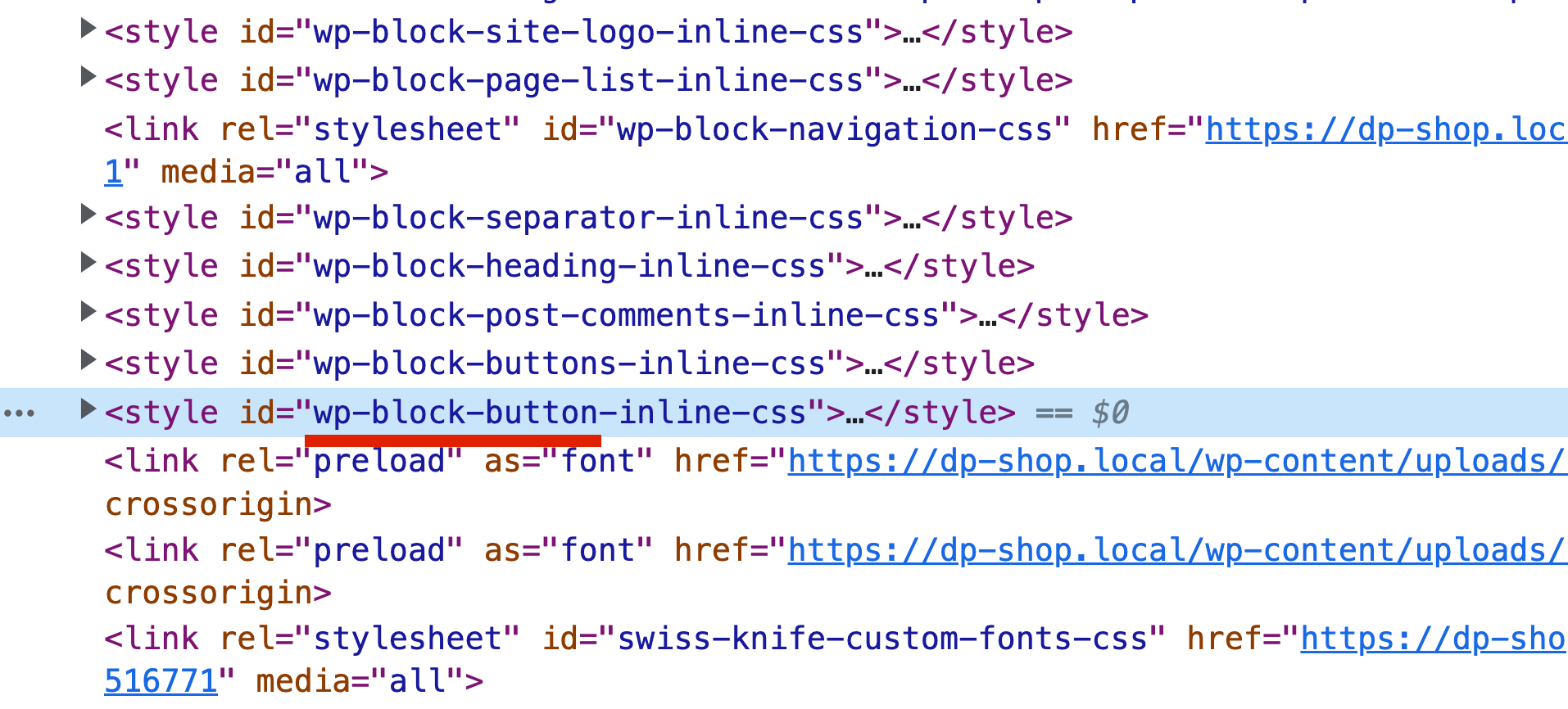
Deregister Gutenberg Inline Styles
If you are working with Gutenberg and FSE you will notice that every element will create separate inline CSS. If you want to disable that you can deregister element by element. Locate inside the header section name of the element and dequeue it. Inside dequeue only paste wp-[blocka-name] without “-inline-css”.
Category: WordPress -
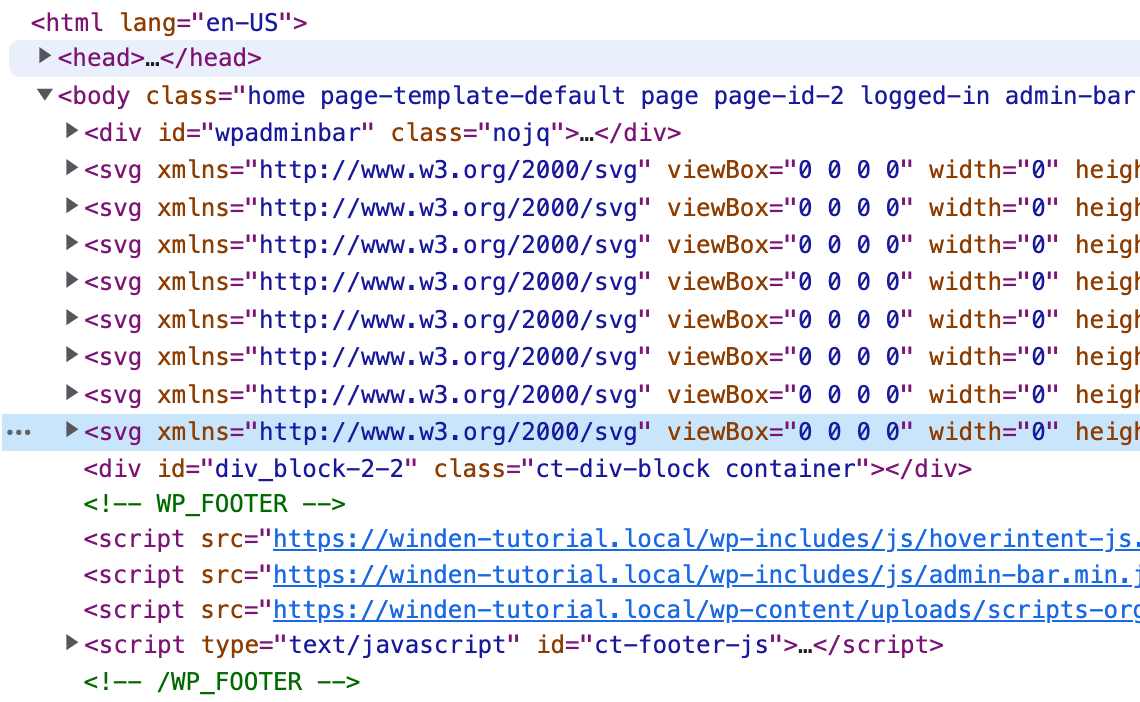
Remove Gutenberg Duotone Filter
This is nice feature but in most of the cases you will not want to have it so the clients do not go off brand and mess up with styling. Also its loading on front end so it’s extra load.
Category: WordPress -
Element color background in repeater with ACF
Create ACF field group and assign it to posts. Create field label and name it color and choose field type Color picker. Assign color to each post Create a repeater in Oxygen builder Select first child of Repeater Add class to that element “data-color-bg” Go to advanced > attributes > Add attribute. First field needs…
-
Add script after body is open
One of the most common scripts include locations for analytics are inside header and after body is opened. In Scripts Organizer we didn’t wanted to bloat UI with this one as you can add it with simple code snippet. Scripts Organizer Settings Trigger location: EverywhereScript Location: PHP
Category: WordPress -
Custom Password Protected Message
If you put a post or CPT to password protected, and you want to change the default message, for example you want to put a link with a request the password contact form in the message then use the code below.
Category: WordPressTags: Password -
Disable WordPress default Image Sizes
I usually use images on my most of clients the maximum size of 1400px, and never used the medium_large image size for my clients except when the client forces to use. Then when I give the access to client, he may be sometime upload very large image which we don’t needed, so I use the…
Category: WordPressTags: Image -
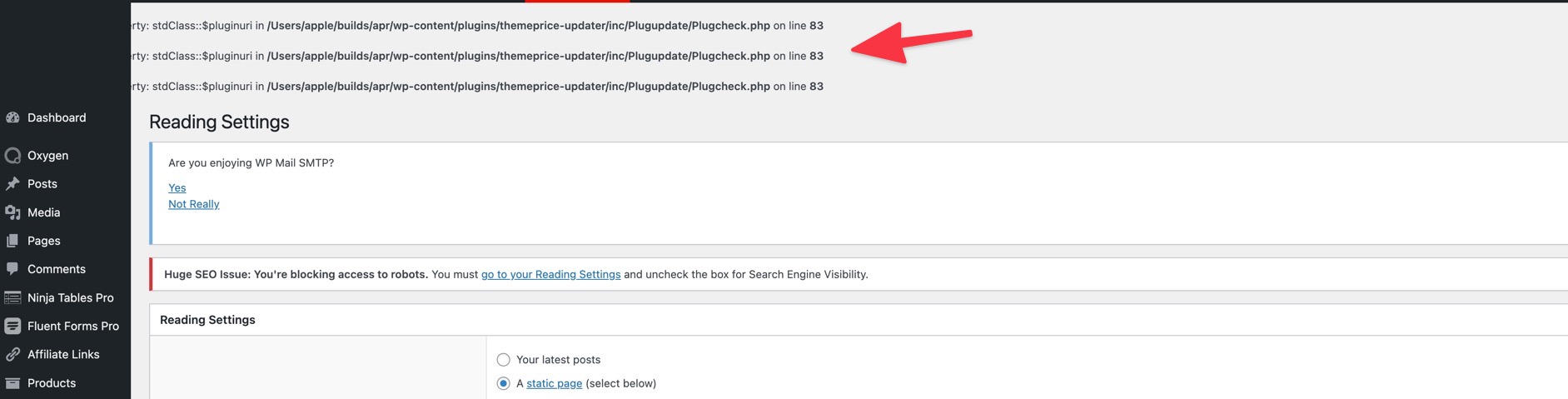
Hide Errors using wp-config file
Sometimes when you are in a development environment like Laravel Valet on your home computer, you may have errors show up. you can use the following code to hide them Edit wp-config.php file and add the following anywhere ini_set(‘display_errors’,’Off’); ini_set(‘error_reporting’, E_ALL ); define(‘WP_DEBUG’, false); define(‘WP_DEBUG_DISPLAY’, false);
Category: WordPressTags: WP Admin -
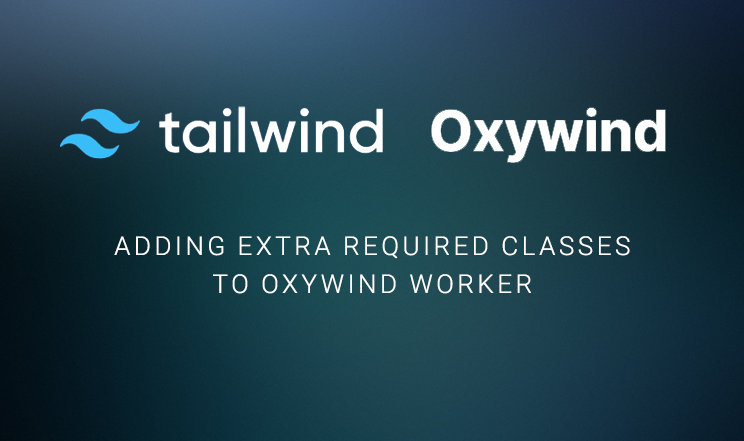
Adding Extra Required Classes To Oxywind Worker
Use the following code to add extra required classes during Oxywind worker compiling / cache generation when you are ready for production. You may want to do this if you want to use tailwind classes in your HTML code outside of oxygen elsewhere in wordpress or a 3rd party / custom plugin. This will save…
-

Add daisyUI to Oxywind
Setup daisyUI CDN Ready For Development Add the following code to use the full daisyUI CDN while developing, this includes all daisyUI elements. These will be later purged by the Oxywind worker so only the elements you use will be included in your production site. Add daisyUI To Oxywind Worker Configuration In the Oxywind settings…
-
Free WordPress Cookie Consent with Scripts Organizer
This is taken form Facebook conversation in the Official Oxygen Builder group. Follow up on the conversation.
3rd party plugins actions admin archive Blocks build Category composite elemenets compression core CPT CSS Custom Custom Post Dashboard Developer development editor Front End gutenberg hook Image img include js load styles loop Must Have notice npm Oxygen plugins publish repeater script scss settings page single product Taxonomy themes Tips WooCommerce wordpress WP Admin WPML