
-
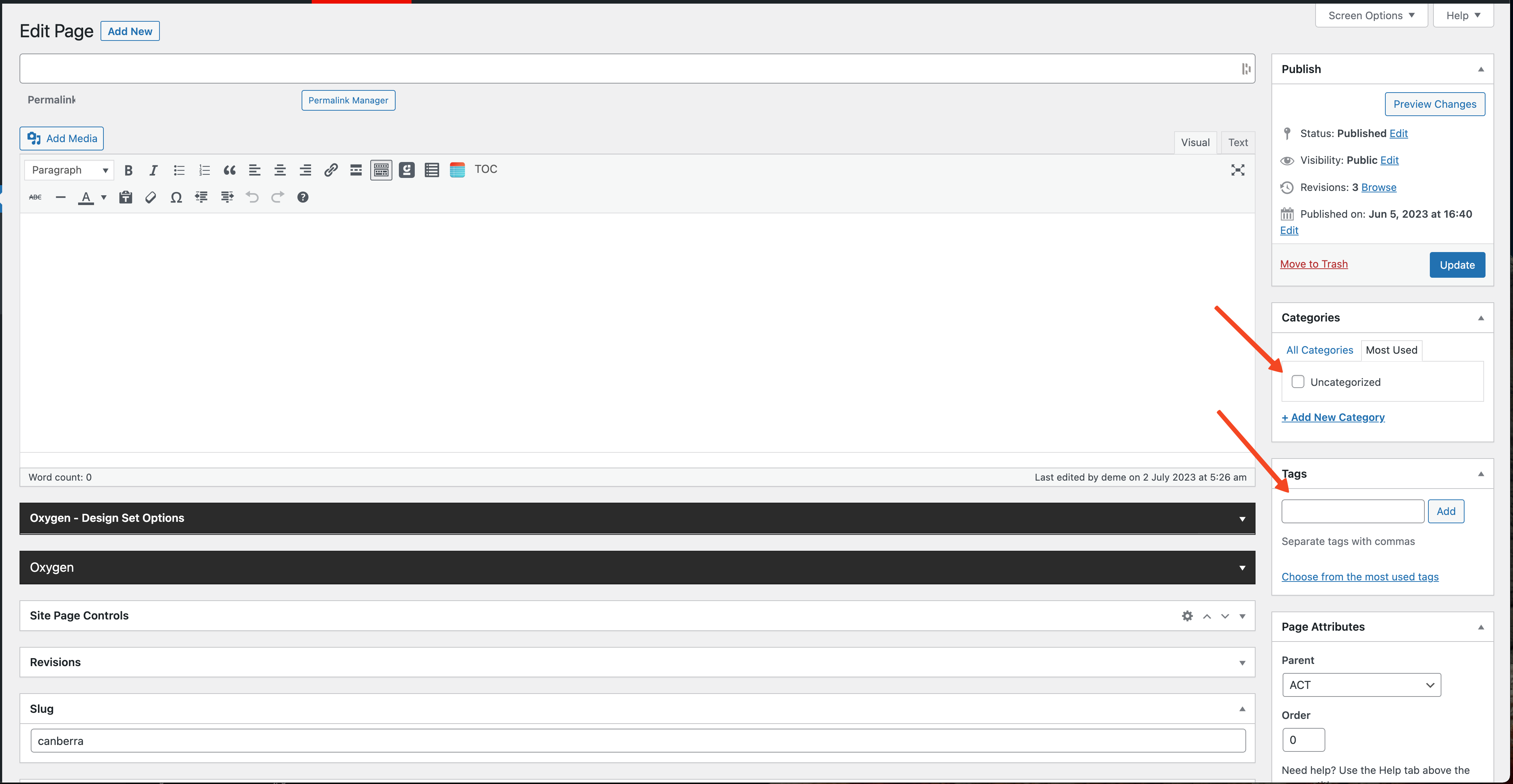
Add Tags and Categories to a Page
WordPress does not have the ability to add Tags and Categories to Pages by default. This is sometimes useful in order to filter pages easily using the Oxygen Repeater Element. Paste the Below Code in the PHP section of your favourite code editor and set Visibility to everywhere, no need for an extra plugin. Add…
Category: WordPress -
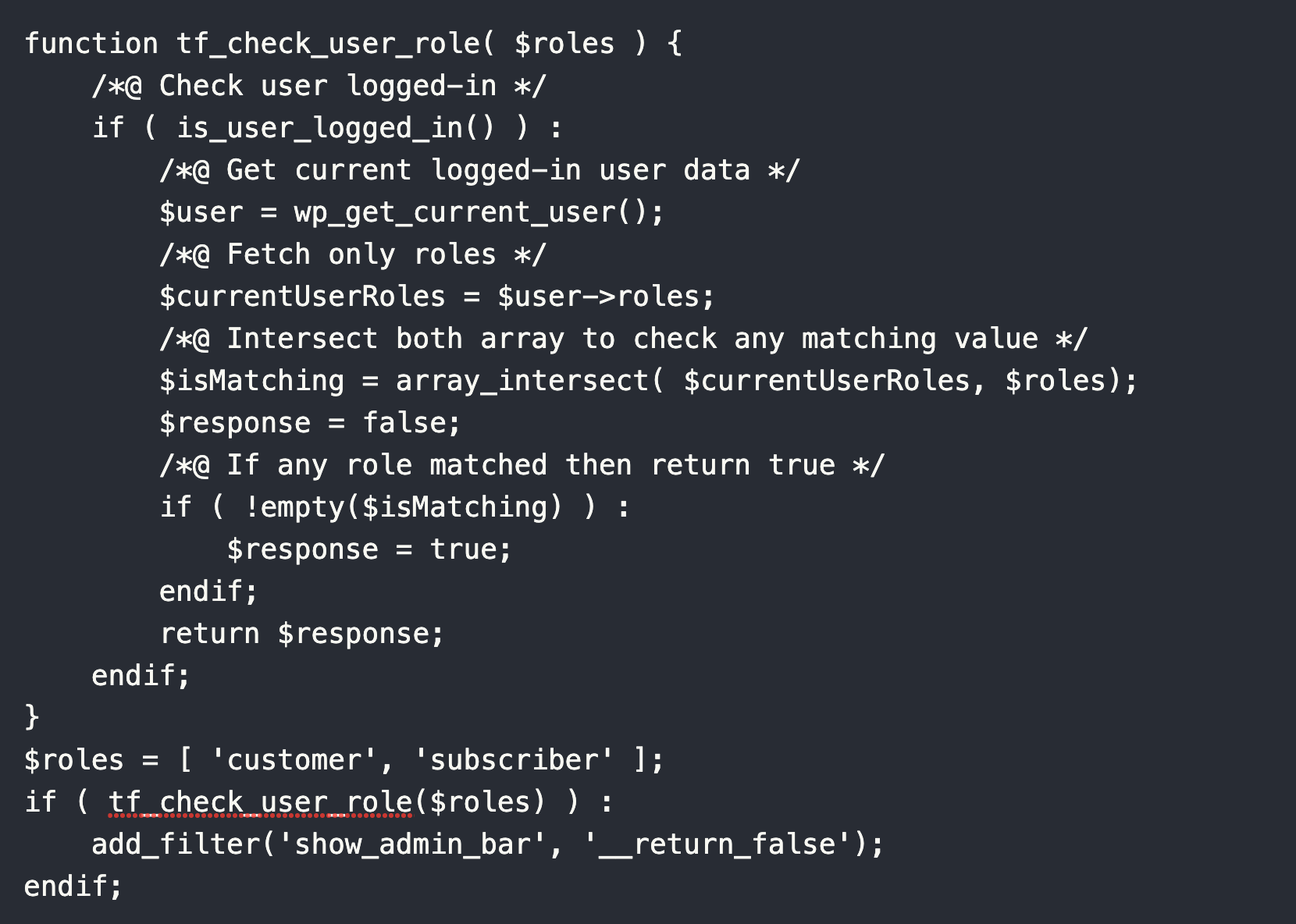
How to hide the admin bar?
In this tutorial you will learn now to hide the admin bar when logged in. This can be useful if you have a membership site and you don’t want to give users the ability to log out. To hide admin bar for all users To hide the admin bar for certain user levels. NOTE: Remember…
Category: WordPressTags: WP Admin -
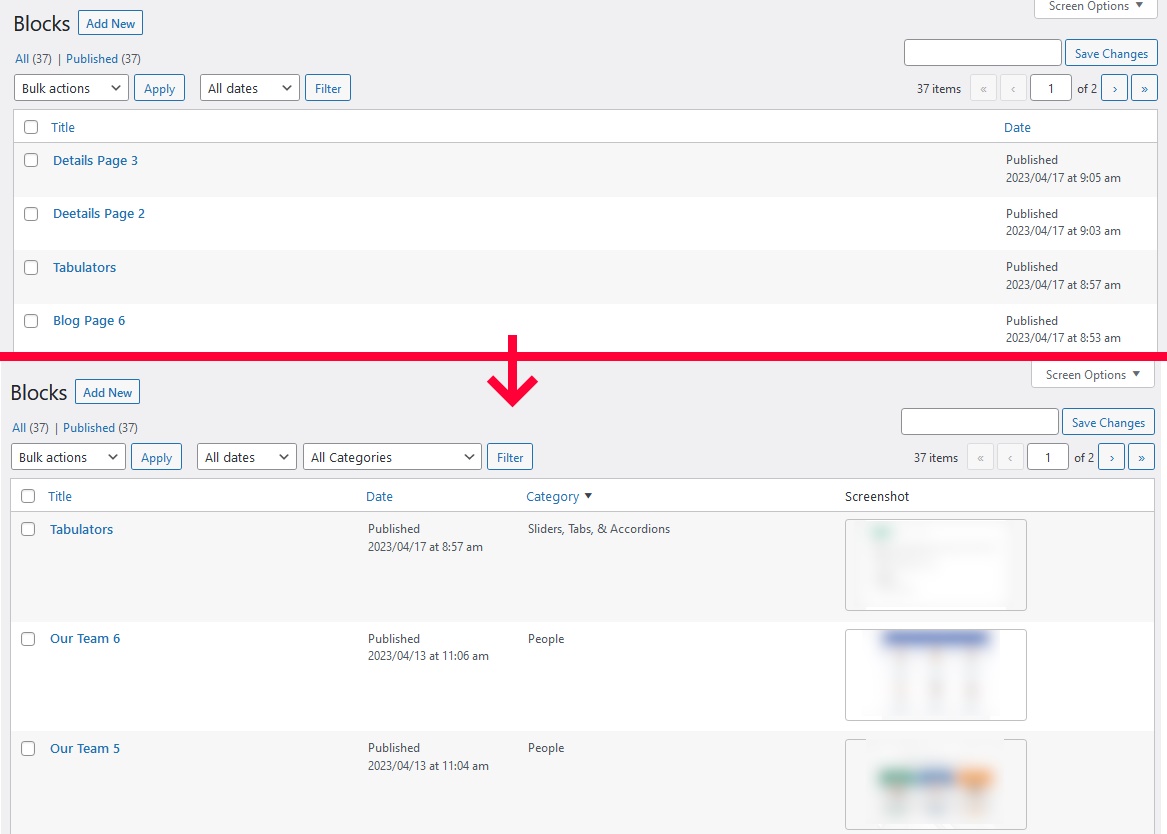
Extend Block page with category and screenshoot
This php snippet will provide you with a more efficient way of organizing and keeping track of your blocks in Oxygen builder.
-

Custom Dashboard with Visual Builders
This can be used with Gutenberg, Oxygen, Bricks, Elementror or any other visual builder. This code is optimized for Scripts Organizer. I can not guarantee that it will work in other code plugins. Create code block Scripts Organizer settings: Inside the php replace iFrame SRC with your own url
Category: WordPress -

Replace backend Post list titles with custom fields / taxonomy
If you ever ran across the problem of auto-generated post titles – that look like this : “(no-title-1)” – then you might be interested in a snippet that will pull your custom fields / taxonomies to re-name all existing and to-be-created posts.
Category: WordPress -
Oxygen Links in Admin Bar
I put this code-snippet to every Oxygen site i develop, because it is faster to go to the settings by admin bar,I use Scripts Organizer to use this as below : Add a code-block with Trigger location set to EVERYWHERE put the code and you are done.
Category: Oxygen -
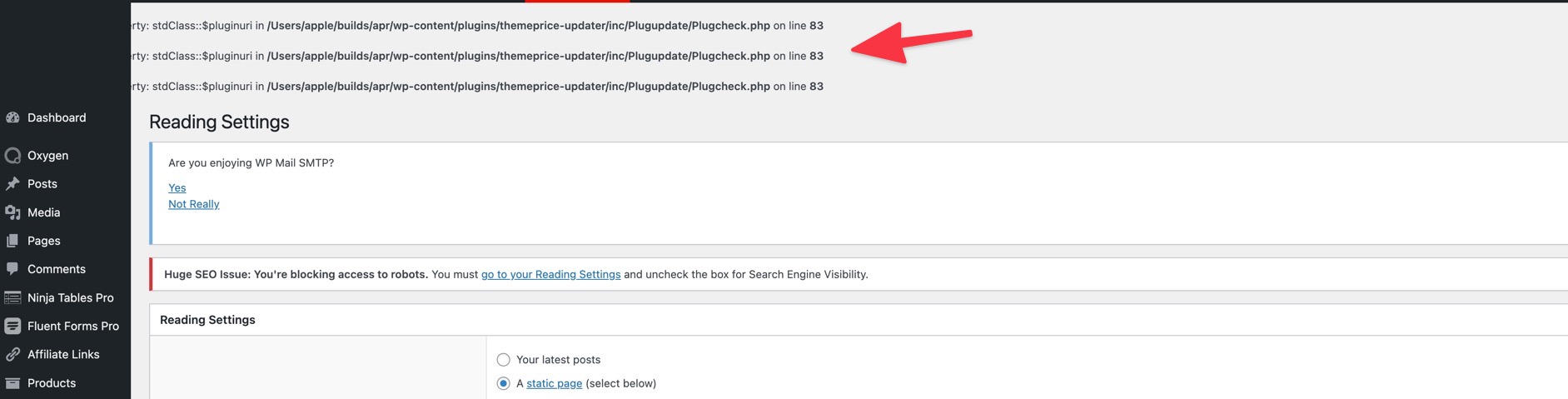
Hide Errors using wp-config file
Sometimes when you are in a development environment like Laravel Valet on your home computer, you may have errors show up. you can use the following code to hide them Edit wp-config.php file and add the following anywhere ini_set(‘display_errors’,’Off’); ini_set(‘error_reporting’, E_ALL ); define(‘WP_DEBUG’, false); define(‘WP_DEBUG_DISPLAY’, false);
Category: WordPressTags: WP Admin -
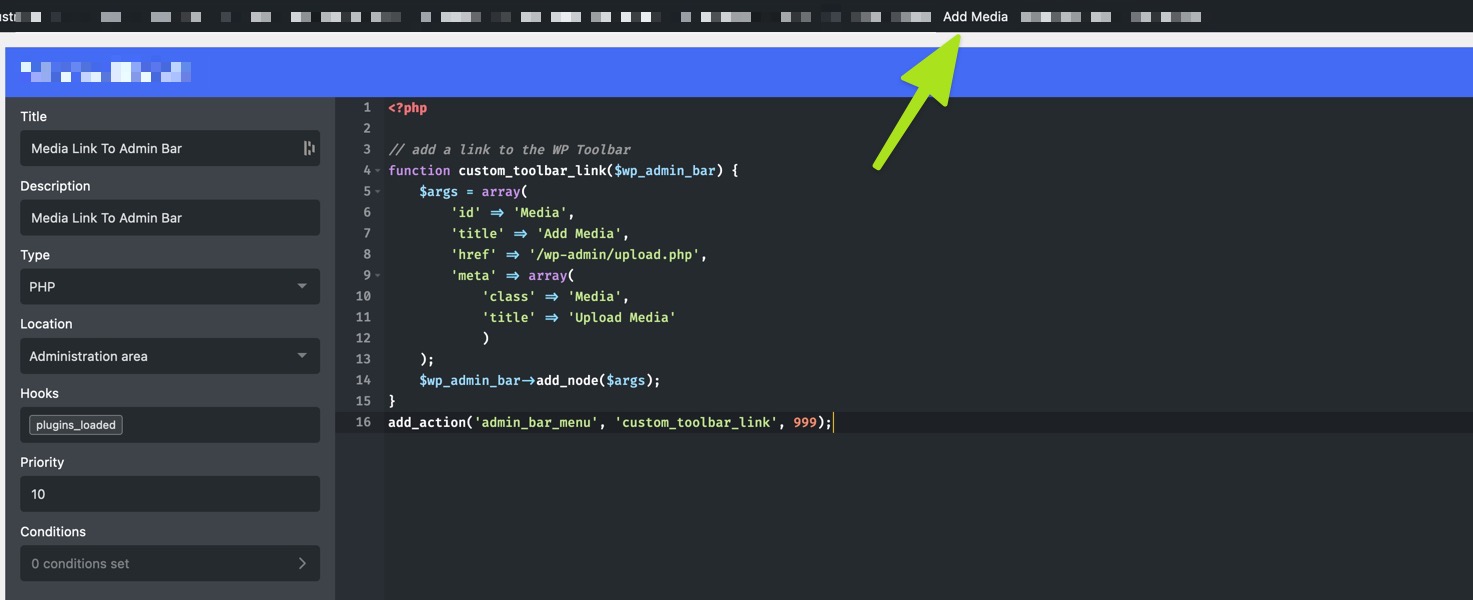
Add Media Link To Admin Bar
This code allows you to add a link to ADD MEDIA from Admin Toolbar, because going all the way to the left and hovering over options is too much work. Set to load in Admin Area only
Category: WordPressTags: WP Admin -
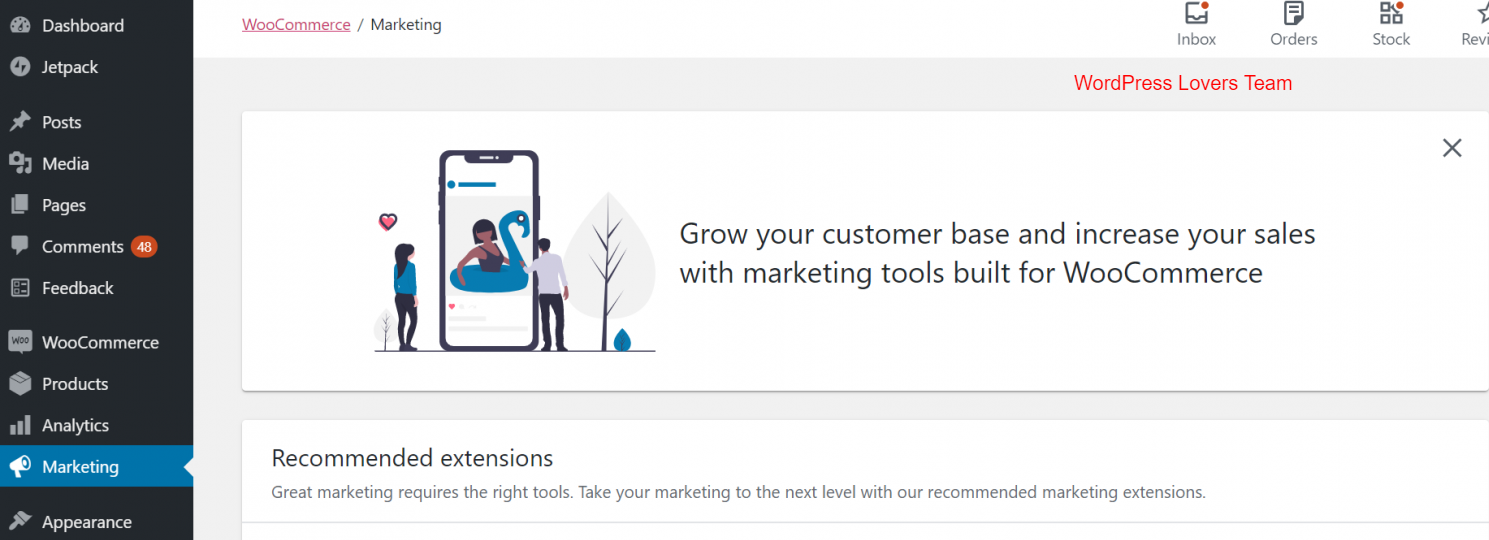
Disable WooCommerce Marketing menu
Add the following PHP code snippet in your favorite code manager plugin like Scripts organizer and set it to load on front end
-
Redirect wordpress back to referring page after login
Sometimes you have a situation where you want the customer to log in, like a donation page, but you don’t want them to end up at /my-account/ but rather be taken back to the page where they were when they started. This code is useful for donation sites, as well as refer a friend scenarios.
Category: WordPress -
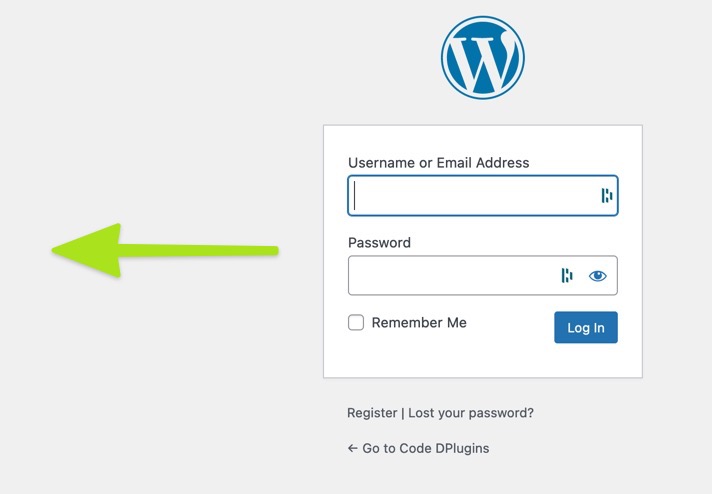
Log out to home page
This snippet is good for e-commerce stores or anywhere that customers can be logged in, it ensures they don’t see the default WordPress login page, but are instead taken to the home page.
Category: WordPress -
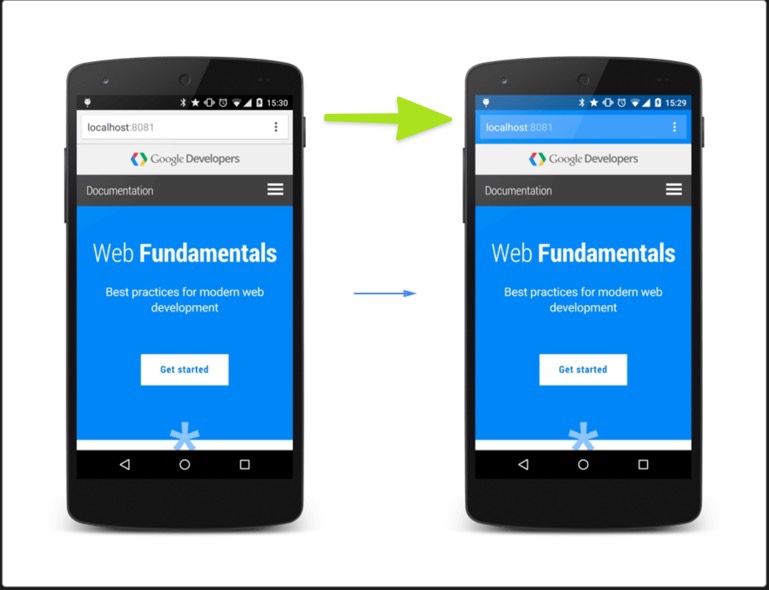
Edit theme color for mobile
This snippet allows you to style the very top of your website on a mobile device for that extra touch of professionalism. Change “#000000” to your brand colour. This is a HTML snippet.
Category: WordPress -
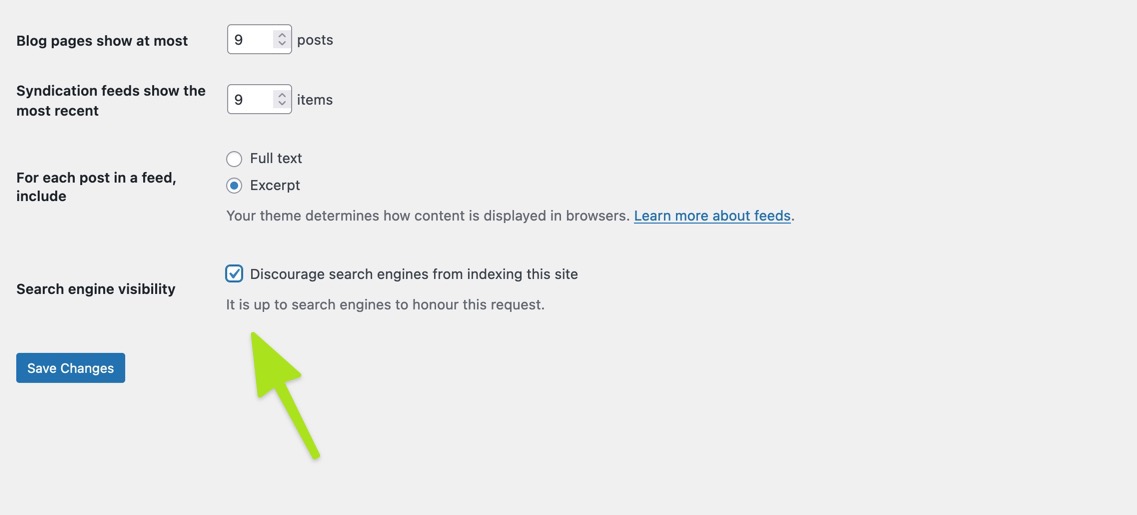
Check if website is visible to search engines
It’s easy to forget to turn indexing back on after you’ve finished developing a site, this snippet will remind you. No extra plugins are necessary. This should be a part of every template you have. Load this in the admin area only.
Category: WordPress -
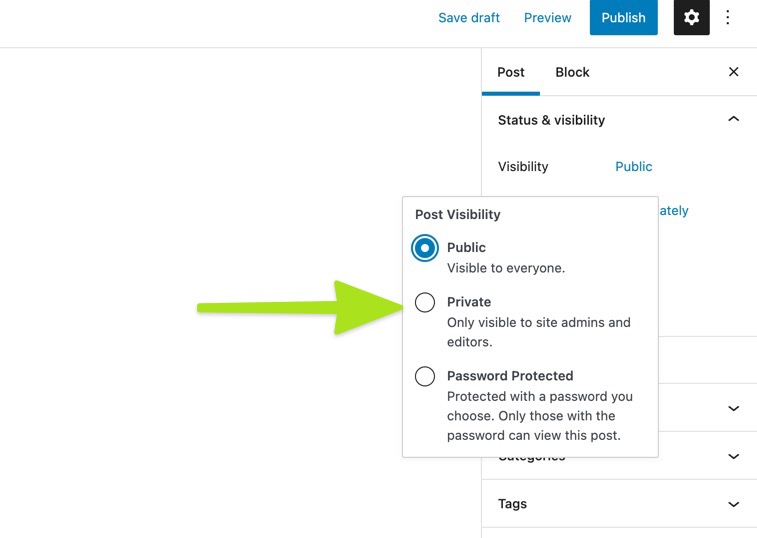
Set post types to private by default
Sometimes you have a post type that needs to stay private, like video tutorials for your clients or a quotes for products that should not be seen by the public or indexed by the search engines. The snippet below will allow you to set all posts from a given post type to private by default.…
Category: WordPress -
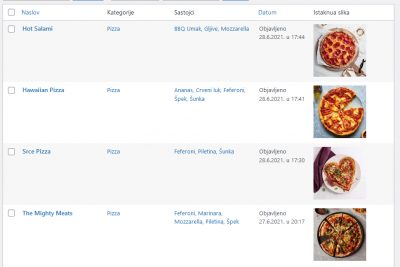
Show featured image in admin posts and pages table
Sometimes is usefull to see if some post or page have feature image or not, this code will add small image at end of tables in admin pages and posts sections. It register new image size 120×120 that is used in this case.
Category: WordPressTags: WP Admin -
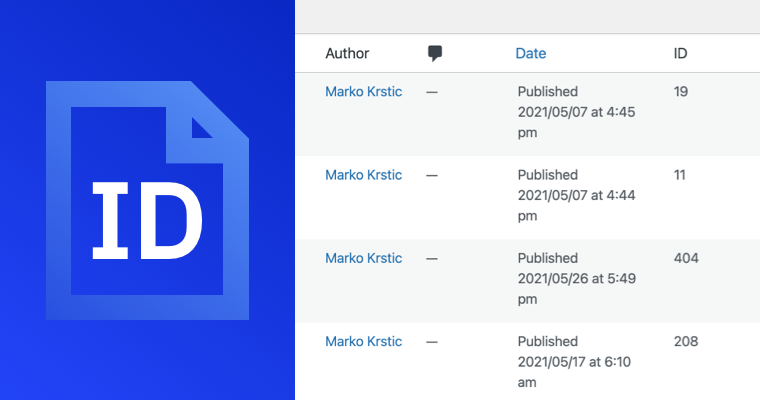
Page, Post, and CPT ID in Admin columns
From time to time you need to set up a bunch of conditions with Oxygen Builder that requires Page or Posts ID numbers. To get them you need to open every page or post and find it under URL. Much easier is to get numbers directly inside Admin Columns so you don’t need to open…
Category: WordPressTags: WP Admin -

Color Admin Menu Items
The easiest way to organize Admin Menu is to add specific colors to it.I personally like to color items I use daily. Code Snippet Add Code Snippet Open Scripts Organizer Hit Add new. Scripts Organizer Settings Trigger Location: EverywhereScript Location: PHP How to find plugin target to write CSS? Hover over item you want to find info and…
Category: WordPressTags: WP Admin
3rd party plugins actions admin archive Blocks build Category composite elemenets compression core CPT CSS Custom Custom Post Dashboard Developer development editor Front End gutenberg hook Image img include js load styles loop Must Have notice npm Oxygen plugins publish repeater script scss settings page single product Taxonomy themes Tips WooCommerce wordpress WP Admin WPML