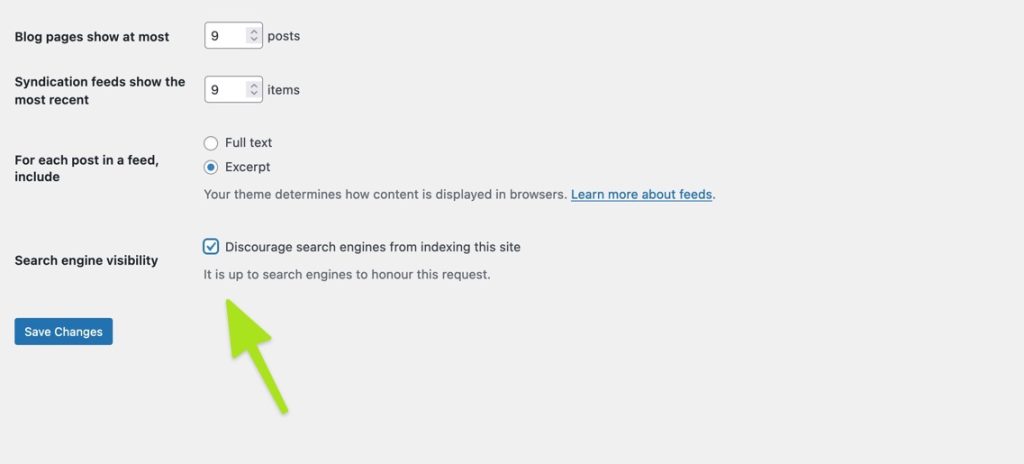
It’s easy to forget to turn indexing back on after you’ve finished developing a site, this snippet will remind you. No extra plugins are necessary. This should be a part of every template you have.
Load this in the admin area only.
<?php
/**
* Check if Website is visible to Search Engines
*/
function wpse_check_visibility() {
if ( ! class_exists( 'WPSEO_Admin' ) ) {
if ( '0' == get_option( 'blog_public' ) ) {
add_action( 'admin_footer', 'wpse_private_wp_warning' );
}
}
}
add_action( 'admin_init', 'wpse_check_visibility' );
/**
* If website is Private, show alert
*/
function wpse_private_wp_warning() {
if ( ( function_exists( 'is_network_admin' ) && is_network_admin() ) ) {
return;
}
echo '<div id="robotsmessage" class="error">';
echo '<p><strong>' . __( 'Huge SEO Issue: You\'re blocking access to robots.', 'wpse-seo' ) . '</strong> ' . sprintf( __( 'You must %sgo to your Reading Settings%s and uncheck the box for Search Engine Visibility.', 'wordpress-seo' ), '<a href="' . esc_url( admin_url( 'options-reading.php' ) ) . '">', '</a>' ) . '</p></div>';
}