
-

Categories and Tags in Pages
By the default categories and tags are enabled to Posts only. To enable in Page you can use this code snippet. You can add it on your Functions.php or use any code snippet plugin that supports php blocks such as Scripts Organizer.
Category: WordPress -
Loop include files
Instead of adding one by one you can include all files inside /inc/ folder If you need to load only php files
Category: WordPress -
Loop all blocks
Instead of adding one by one you can loop all blocks inside build folder
-
Image Compression
By the default WordPress used 90% image compression on JPEG images. That can give small blurred effect. To keep them clear use 100% of image quality
Category: WordPress -
Print Server Port in webstie footer
Code Snippet If you are unsure what website port your website is using you can use this code snippet to see it in the website footer.
Category: WordPressTags: port -
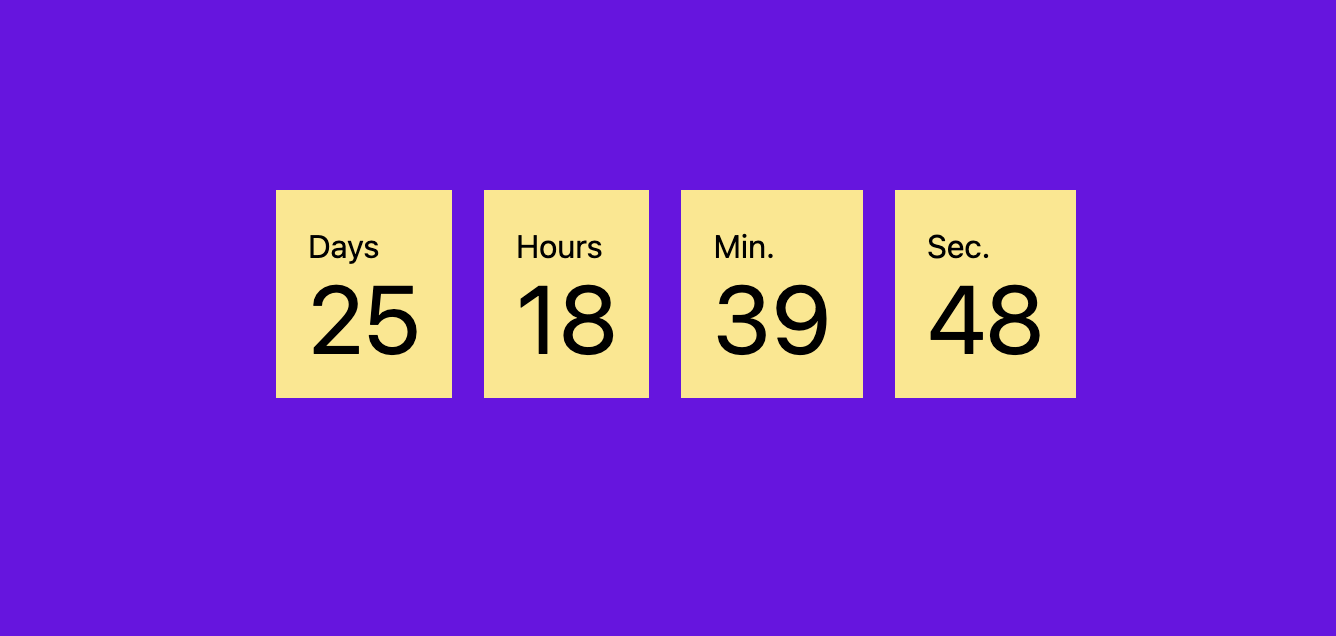
Countdown time with Tailwind CSS and JavaScript
A countdown timer is a great way to create urgency for an upcoming event, product launch, or special occasion. In this post, we will walk through a simple countdown timer using HTML, TailwindCSS for styling, and JavaScript for the countdown logic. HTML Structure Our HTML consists of a simple layout with four boxes to display…
Category: WordPress -
Lockdown Admin Backend to your IP
This code allows you to lock down your Wordperss Admin Backend so you can only see it from your current IP address. Open Your File Manager in your cpanel Navigate to the wp-admin folderhome > yoursite> public_html > wp-admin Create a file called.htaccess(it must have a (.) DOT) this is a hidden security file. Edit…
Category: WordPress -
Oxygen Template Condition in Scripts Organizer
One of our customer requested a code snippet to write a function which will check that if current post or page has a specific Oxygen template assigned.
-
Disable Emojis in WP
Add this code in functions.php or Code-snippet plugin of your choice.
Category: WordPress -
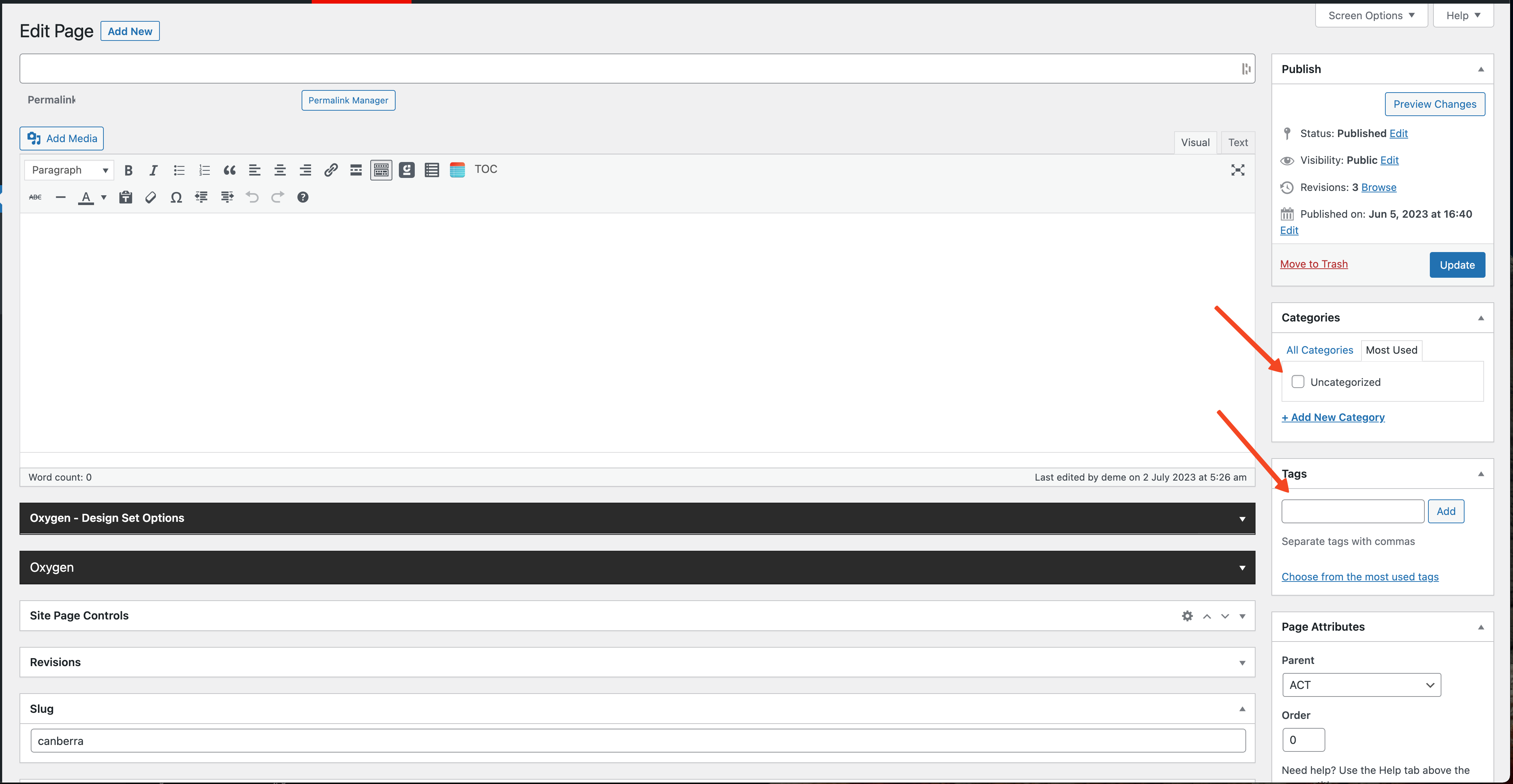
Add Tags and Categories to a Page
WordPress does not have the ability to add Tags and Categories to Pages by default. This is sometimes useful in order to filter pages easily using the Oxygen Repeater Element. Paste the Below Code in the PHP section of your favourite code editor and set Visibility to everywhere, no need for an extra plugin. Add…
Category: WordPress -
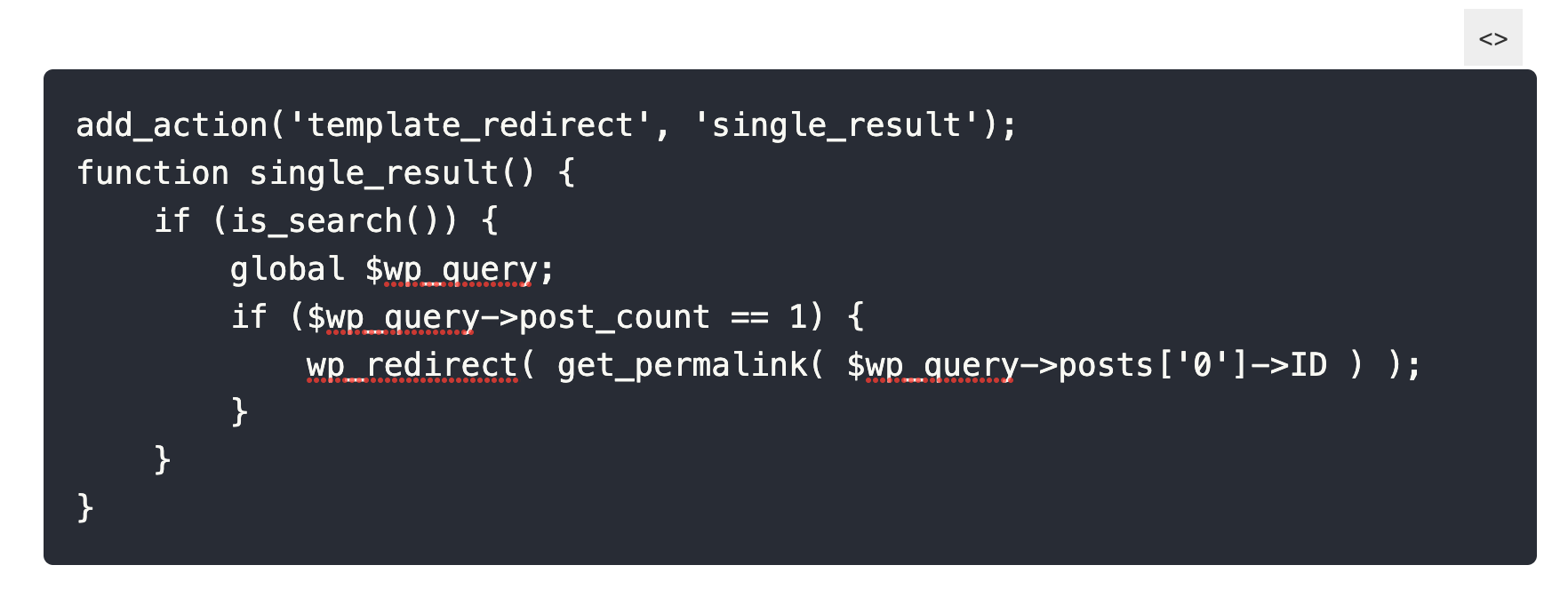
Redirect to page if only 1 result is found
Use this code to redirect a viewer directly to the page, if only 1 search result is found. Useful when people know exactly the model number they want for an ecom store.
Category: WordPress -
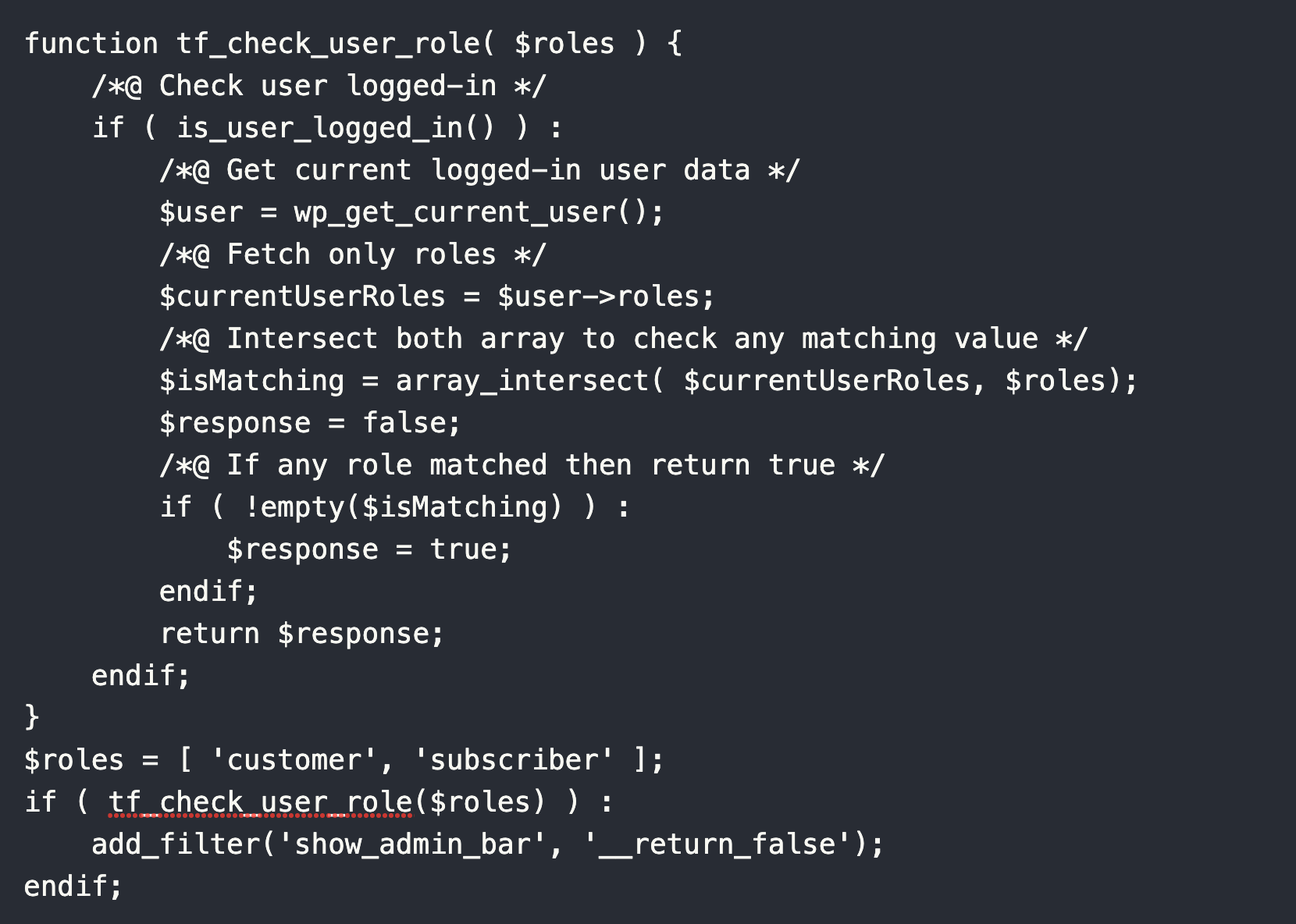
How to hide the admin bar?
In this tutorial you will learn now to hide the admin bar when logged in. This can be useful if you have a membership site and you don’t want to give users the ability to log out. To hide admin bar for all users To hide the admin bar for certain user levels. NOTE: Remember…
Category: WordPressTags: WP Admin -
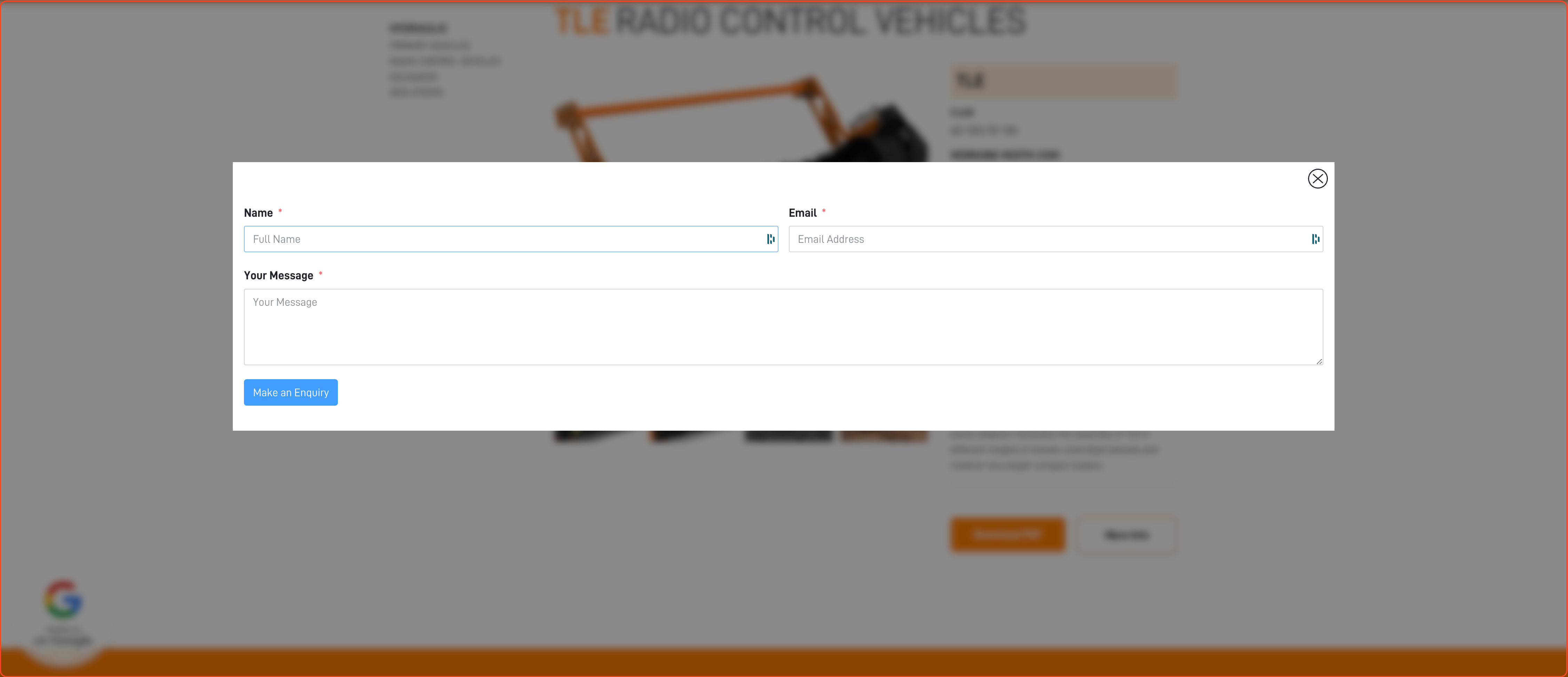
Blur background on modal pop-up
This code allows you to blur the background when someone triggers a modal, it helps put focus on the modal and not the background. The blur strength can be adjusted as needed. Add this to the main style sheet.
Category: WordPress -
Custom language link WPML
Here’s a PHP snippet that you can use to return a custom link to a specific language for the current page using WPML. This will output the custom link for the specified language code and can be used on any page. Example 1: This will output a link that says “Switch to French” and links…
Tags: WPML -
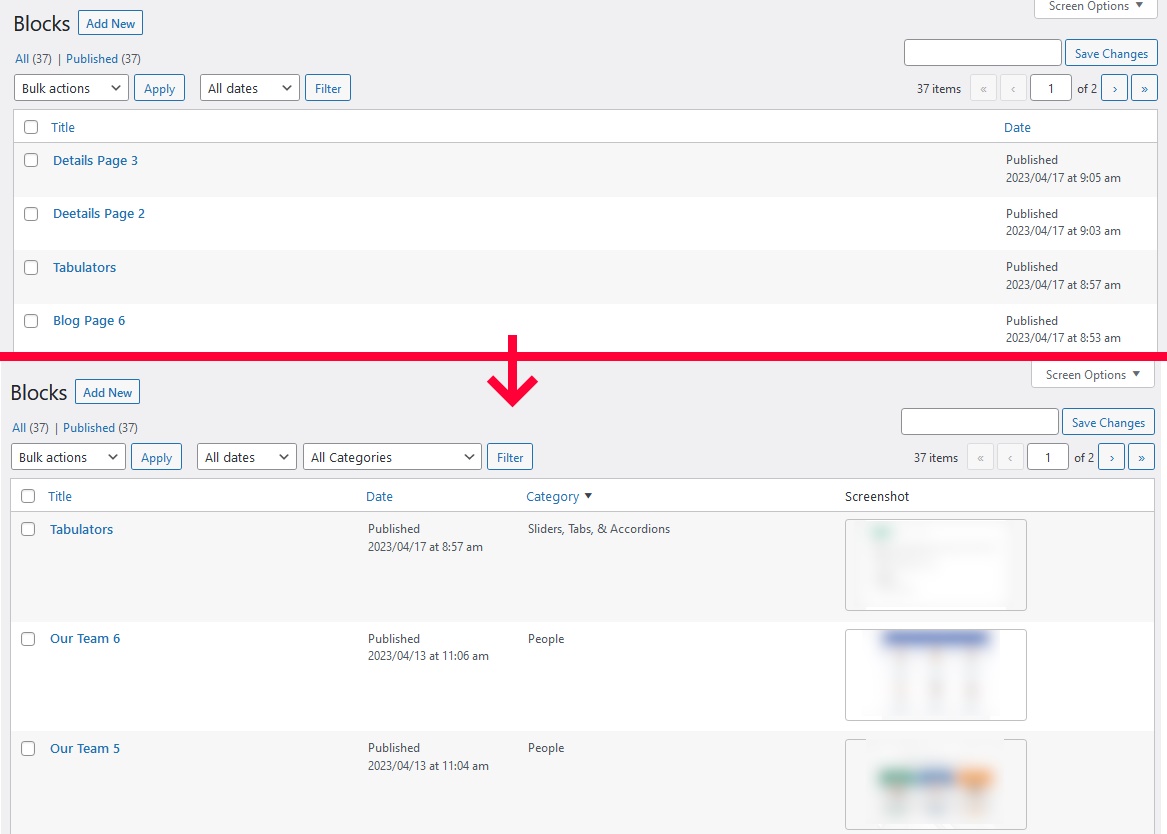
Extend Block page with category and screenshoot
This php snippet will provide you with a more efficient way of organizing and keeping track of your blocks in Oxygen builder.
-
Limit the Search result to only POSTS
In WordPress, when you use the search form to search something, the result page contains POSTS and PAGES by default if it is Default WP_QUERY. Sometimes we don’t need Pages to be shown in search results or we need some Custom Post Type also to be included there. Here is a code-snippet for that. Implementation…
Category: WordPressTags: archive -

Custom Dashboard with Visual Builders
This can be used with Gutenberg, Oxygen, Bricks, Elementror or any other visual builder. This code is optimized for Scripts Organizer. I can not guarantee that it will work in other code plugins. Create code block Scripts Organizer settings: Inside the php replace iFrame SRC with your own url
Category: WordPress
3rd party plugins actions admin archive Blocks build Category composite elemenets compression core CPT CSS Custom Custom Post Dashboard Developer development editor Front End gutenberg hook Image img include js load styles loop Must Have notice npm Oxygen plugins publish repeater script scss settings page single product Taxonomy themes Tips WooCommerce wordpress WP Admin WPML
