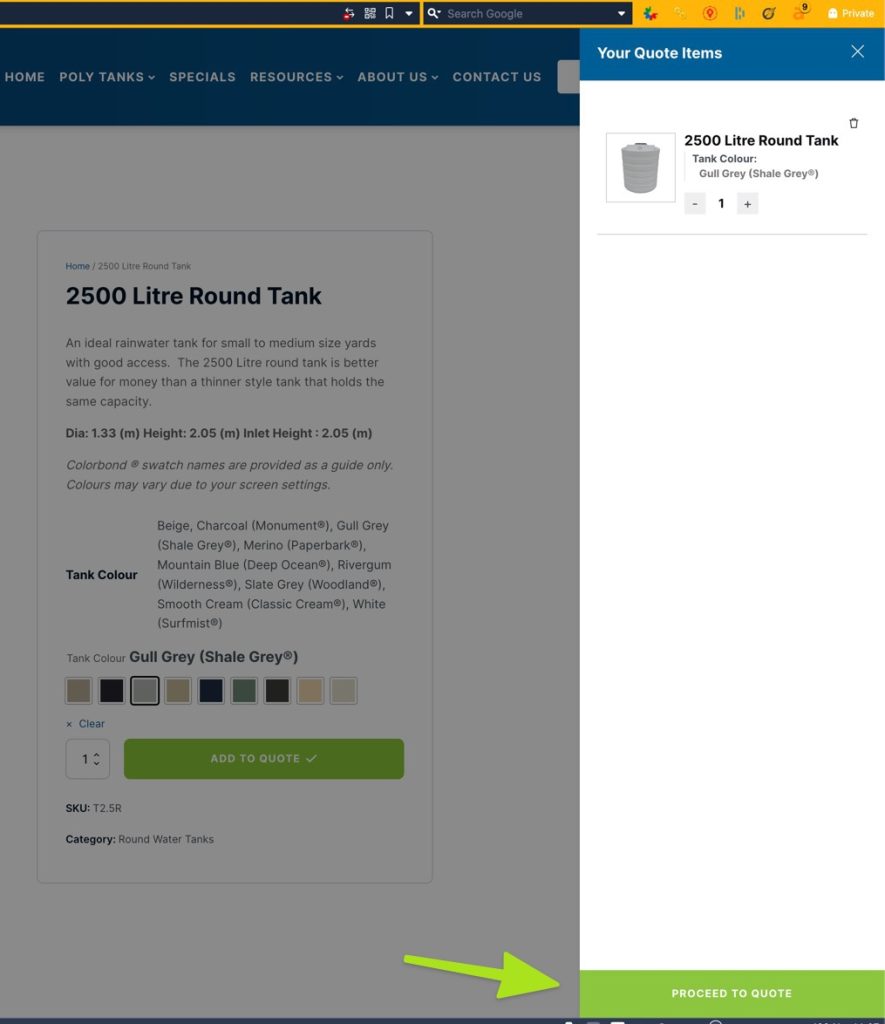
Fo those using Oxy Ultimate Woo Cart component, this is a snippet to change the text on the checkout button to anything you need.
This is courtesy of the developer and work perfectly, see original here
<?php
add_filter( 'gettext_woocommerce', 'ouwoo_checkout_button_text', 10, 3);
function ouwoo_checkout_button_text( $translated_text, $text, $domain ) {
switch( $translated_text ) {
case 'Checkout' :
$translated_text = "ENTER YOUR TEXT HERE";
break;
}
return $translated_text;
}