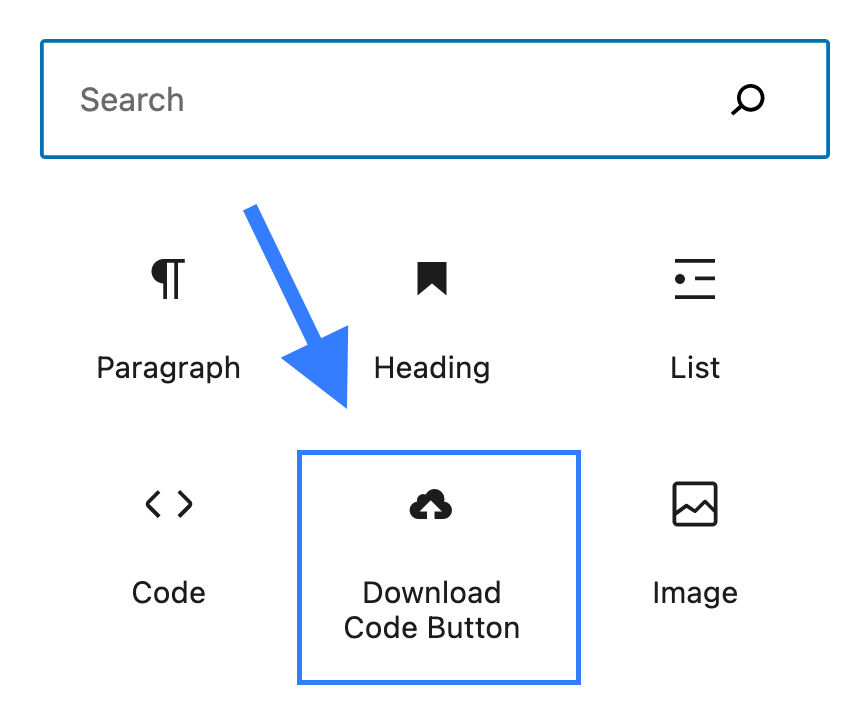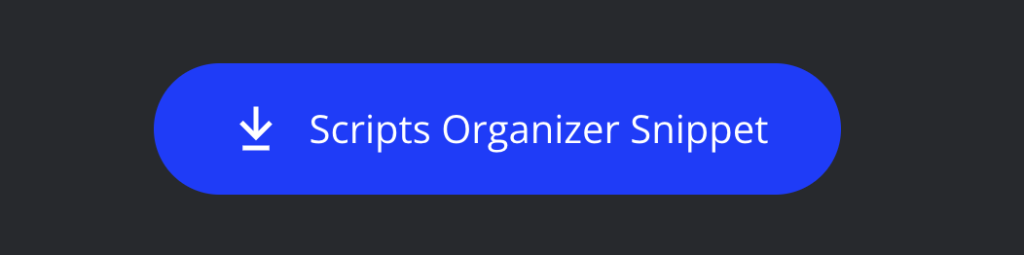Edit Code Blocks
- Use < Code > Block for your code snippets.
- Select code language under block settings “language” and choose from select (based on you code snippet)
- Theme: Do not change as that is global settings
- And optional use block title if needed
Example
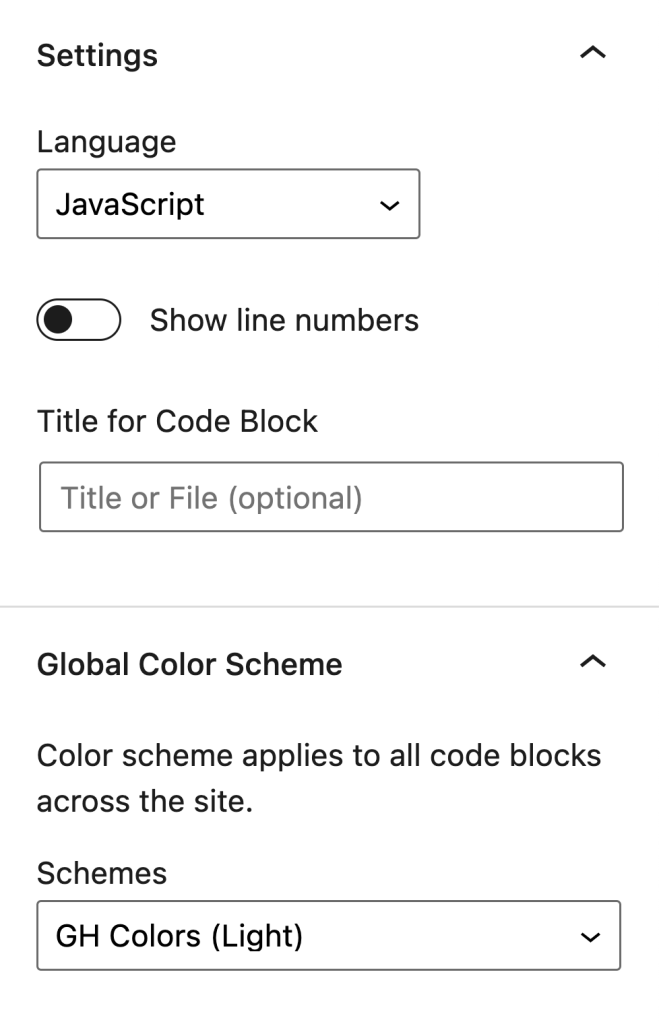
Code snippets example preview
frame1.$('mydiv').style.border = '1px solid #000000'Distribute code snippets
If your code is written in Code Snippets or Scripts Organizer, export code and provide it to the users. That will help them to speed up the process and reduce confusion if plugins have some specific settings such as conditions, scripts locations etc.
- Step is to export code code block
- Use “Download code” block
- Upload .JSON file
- Select if the code is for Code Snippets or Scripts Organizer so the users know is the file is for him or not