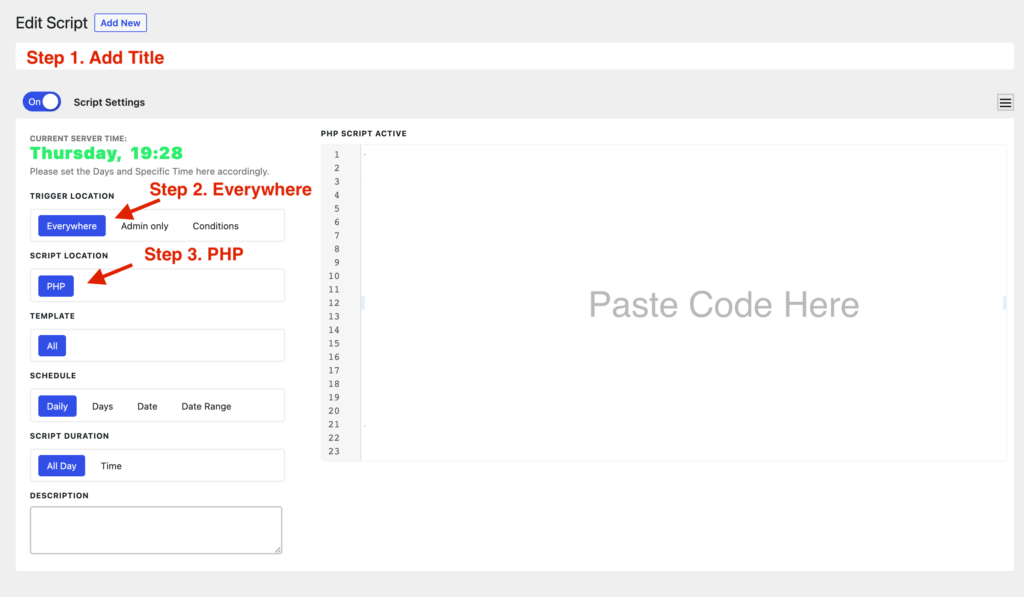Accessing Oxygens Builder templates list always needs several clicks. WordPress Admin top bar is always there and easily accessible.
If you don’t have too many things in the top bar this code will be perfect for you.
With this code, you will get an entire list of your Oxygen templates. No styling is required as you will get WordPress native admin bar styling by default.
<?php
/*
** Add Dropdown Custom Links to WordPress Admin Bar
*/
// Add Parent Link
function dplugins_toolbar_links($wp_admin_bar) {
$parent_menu_args = array(
'id' => 'dplugins-ct-templates',
'title' => 'Oxygen Templates',
'href' => site_url().'/wp-admin/edit.php?post_type=ct_template',
'meta' => array(
'class' => 'dplugins-ct-templates',
'title' => 'Oxygen Templates'
)
);
$wp_admin_bar->add_node($parent_menu_args);
// Add Oxygen templates
$ct_templates = get_posts(array(
'post_type' => 'ct_template',
'posts_per_page' => -1,
));
if($ct_templates){
foreach($ct_templates as $ct_template){
$ct_template_args = array(
'id' => 'dplugins-'.$ct_template->post_name,
'title' => $ct_template->post_title,
'href' => site_url().'/wp-admin/post.php?post='.$ct_template->ID.'&action=edit',
'parent' => 'dplugins-ct-templates',
'meta' => array(
'class' => 'dplugins-oxy-templates',
'title' => $ct_template->post_title,
)
);
$wp_admin_bar->add_node($ct_template_args);
}
}
}
add_action('admin_bar_menu', 'dplugins_toolbar_links', 999);
?>Scripts Organizer Settings
Trigger Location: Everywhere
Script Location: PHP