Click anywhere within code block to automatically copy to clipboard.
Code is taken from WPJohny’s plugin. But to reduce number of plugins I moved it to Scripts Organizer.
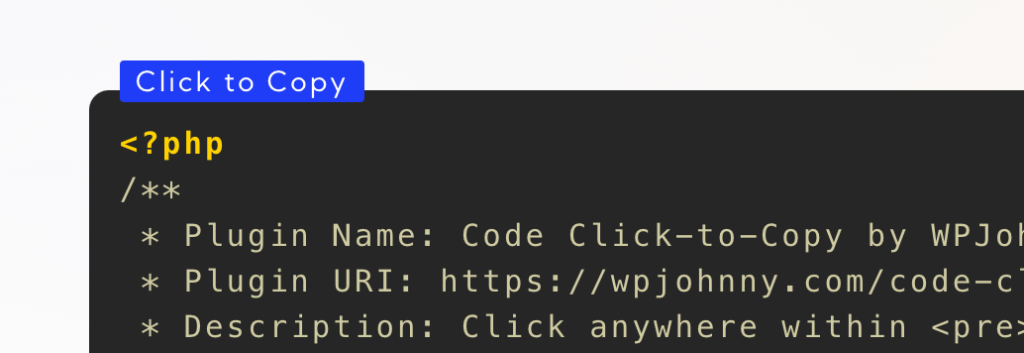
<?php
/**
* Plugin Name: Code Click-to-Copy by WPJohnny
* Plugin URI: https://wpjohnny.com/code-click-to-copy/
* Description: Click anywhere within <pre> code tags to automatically copy to clipboard.
* Author: WPJohnny
* Author URI: https://wpjohnny.com/
* Donate link: https://www.paypal.me/wpjohnny
* Version: 0.1.3
*/
/**
* Load plugin textdomain.
*/
add_action('wp_footer', 'codecopy_activate');
function codecopy_activate(){
$click_to_copy_str = __('Click to Copy', 'click_to_copy');
$copied_str = __('Copied!', 'click_to_copy');
?>
<div class="codecopy_tooltip" style=""><?= $click_to_copy_str; ?></div>
<script type="text/javascript">
function codecopy_get_element_position(el) {
var rect = el.getBoundingClientRect(),
scrollLeft = window.pageXOffset || document.documentElement.scrollLeft,
scrollTop = window.pageYOffset || document.documentElement.scrollTop;
return { top: rect.top + scrollTop - 30, left: rect.left + scrollLeft }
}
function codecopy_apply(element) {
element.addEventListener("click", function() {
event.stopPropagation();
const el = document.createElement('textarea');
el.value = element.textContent;
document.body.appendChild(el);
el.select();
document.execCommand('copy');
document.body.removeChild(el);
codecopy_tooltip.innerHTML = '<?= $copied_str; ?>'
});
element.addEventListener("mouseover", function() {
event.stopPropagation();
var position = codecopy_get_element_position(element);
codecopy_tooltip.innerHTML = '<?= $click_to_copy_str; ?>';
codecopy_tooltip.style.display = 'inline-block';
codecopy_tooltip.style.top = position.top + 'px';
codecopy_tooltip.style.left = position.left + 'px';
});
element.addEventListener("mouseout", function() {
event.stopPropagation();
var position = codecopy_get_element_position(element);
codecopy_tooltip.style.display = 'none';
codecopy_tooltip.style.top ='9999px';
});
}
var codecopy_tooltip = document.querySelector('.codecopy_tooltip');
document.querySelectorAll("code").forEach(function(element) {
codecopy_apply(element);
});
</script>
<?php
};
?>.codecopy_tooltip{
display: inline-block;
background: var(--blue);
color: white;
padding: 0 8px;
font-size: 14px;
border-radius: 2px;
position:absolute;
display: none;
}