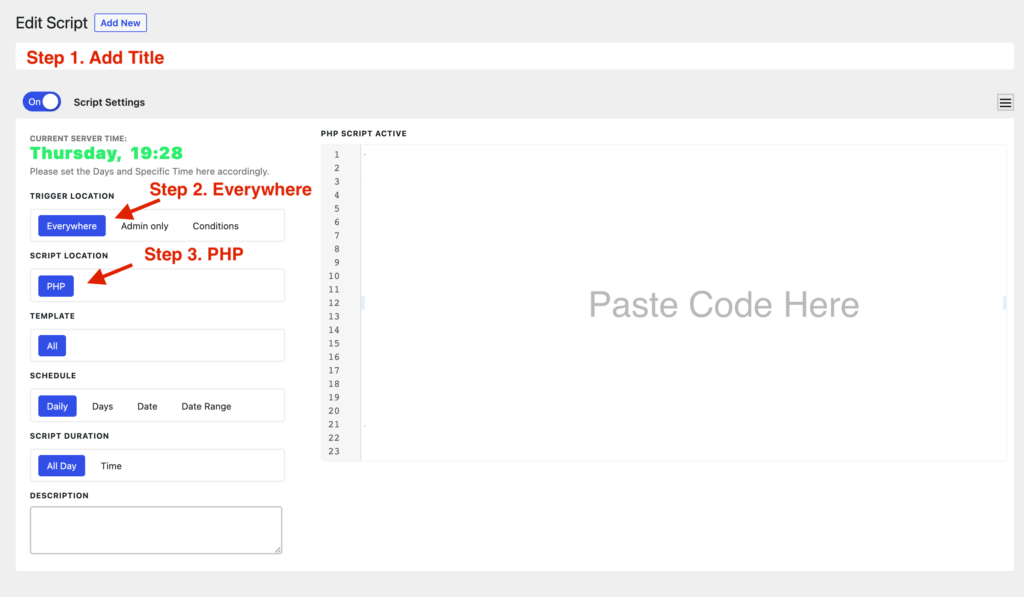If you are using archive pages you will get prefixes such as “Archive:”, “Category:”.
Easiest way to remove them is to use WP Filter.
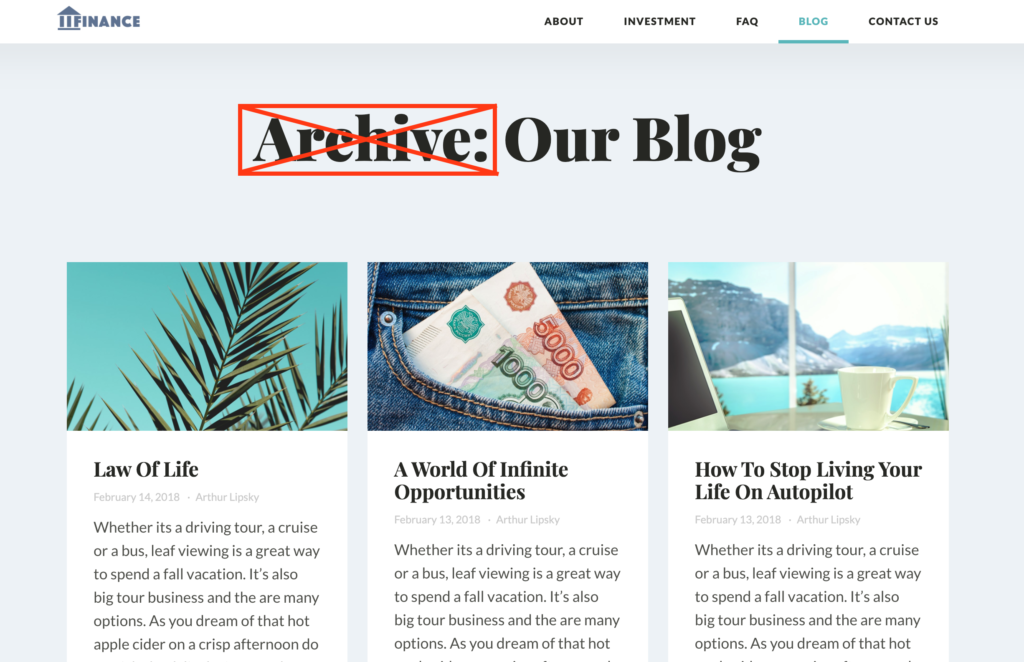
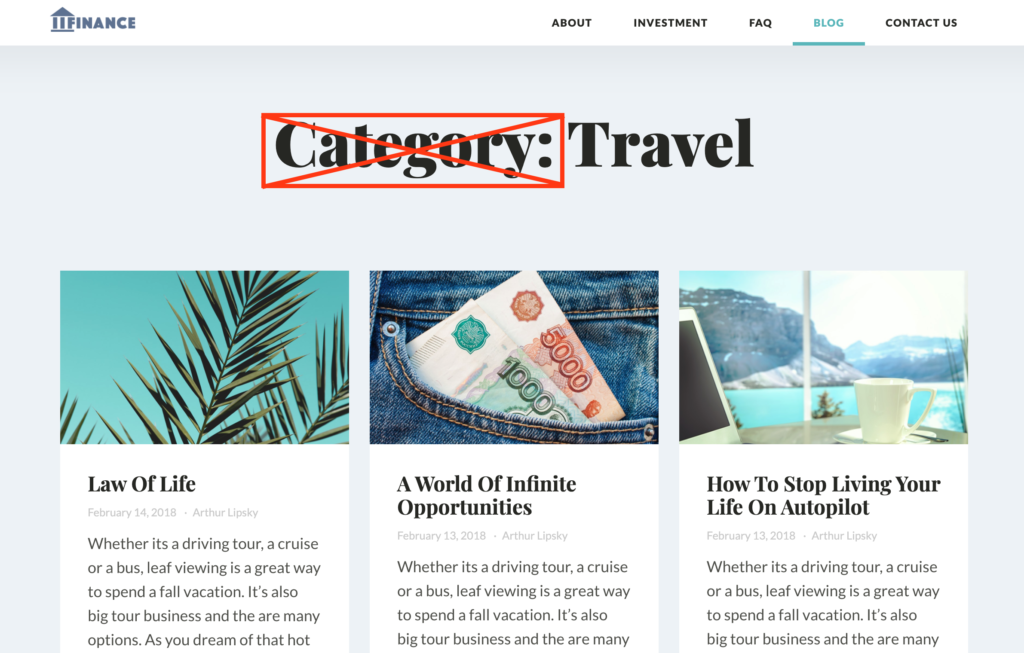
<?php
/*
Plugin Name: Remove Archive Prefix
Description: Load custom fonts and inject to Oxygen
Author: <a href="https://dplugins.com/">dPlugins</a>
Version: 1.0.1
Description: https://dplugins.com/code_snippets/remove-archive-prefix/
Copyright: © 2021, dPlugins
Version History:
2021-07-10 // 1.0.1 // Fixed bug with Oxygen to load SVG Icons
2021-04-20 // 1.0.0 // Initial Release
*/
/**
* Add a span around the title prefix so that the prefix can be hidden with CSS
* if desired.
* Note that this will only work with LTR languages.
*
* @param string $title Archive title.
* @return string Archive title with inserted span around prefix.
*/
function mk_hide_the_archive_title( $title ) {
// Skip if the site isn't LTR, this is visual, not functional.
// Should try to work out an elegant solution that works for both directions.
if ( is_rtl() || !is_archive() ) {
return $title;
}
// Split the title into parts so we can wrap them with spans.
$title_parts = explode( ': ', $title, 2 );
// Glue it back together again.
if ( ! empty( $title_parts[1] ) ) {
$title = wp_kses(
$title_parts[1],
array(
'span' => array(
'class' => array(),
),
)
);
$title = '<span class="screen-reader-text">' . esc_html( $title_parts[0] ) . ': </span>' . $title;
}
return $title;
}
add_filter( 'get_the_archive_title', 'mk_hide_the_archive_title' );
?>Add Code Snippet
Open Scripts Organizer
Hit Add new.
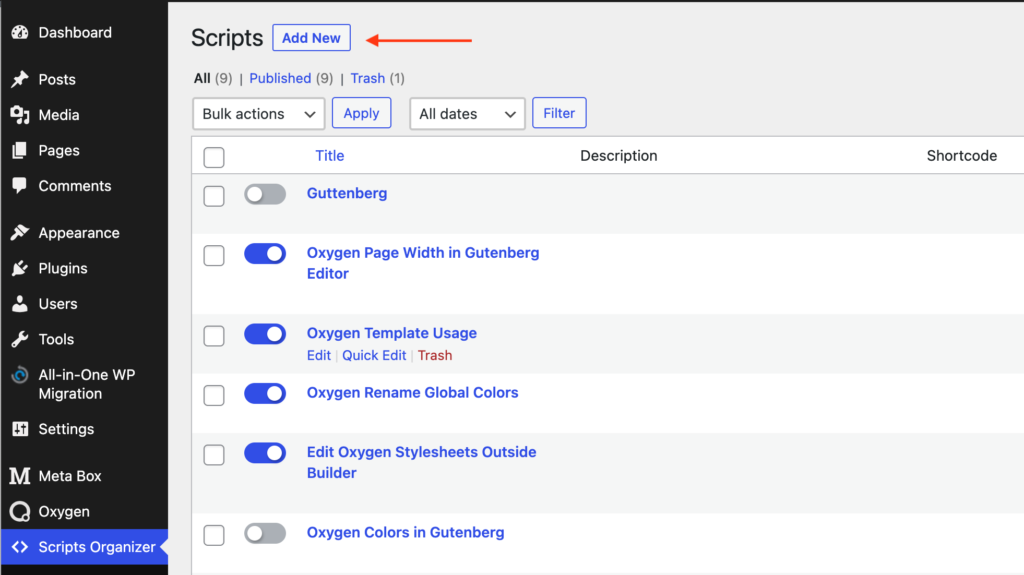
Scripts Organizer Settings
Trigger Location: Everywhere
Script Location: PHP